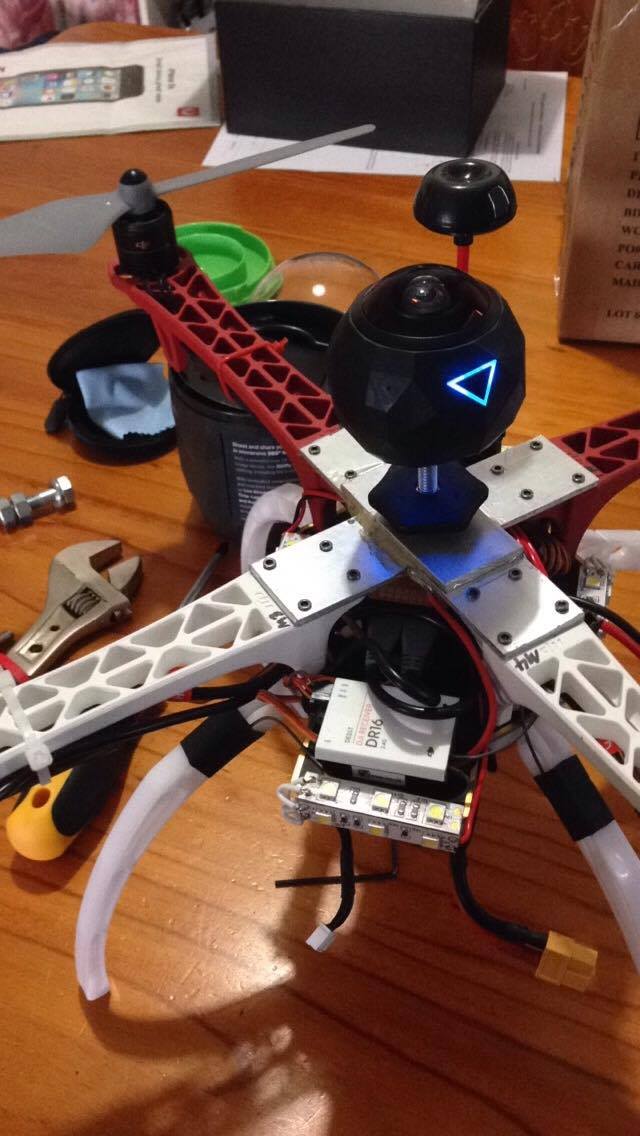Upon the success of the “LookUp” and the application towards building a cheaper, faster but more importantly safer bridge inspection to the community and personnel involved, I’ve had to cover some legal and theoretical components of my work that I want to share the process with you.
The idea that initially started this project with and overall scale was to try my luck at a business mock up blog that could be a ‘BETA’ in itself to showcase to potential stakeholders that are interested in using drones for their application. I wanted to use the LookUp product as my trump card for how I personally could help a commercial market with a product that didn’t restrict or limit the user to the original intentions of a drone. I’ve changed the way we think about the disembodiment gaze that drones allow and the perspective vertical and horizontally. I’ve achieved this by attaching an interchangeable mount that can be swapped at user discretion on-top or below the aircraft. As well as this, the camera I’ve decided to use for this particular build is a 360-degree camera that is compatible with a Virtual Reality headset for a smartphone link.
The motivations for this build were to continue the trajectory of drone/quadcopter technology to emerge for real world application and to challenge the inventional narratives associated with filming from the sky. I didn’t like the application of the caution pamphlet that all commercial aircraft seemed to barricade the user with, the colour scheme and the general “cannot” attitude when un-boxing a piece of technology with so much potential. I wanted to invite people to think about what they can do with drones. This is theorized in ”
“It’s one thing to be able to capture 360-degree video on the ground,” says Aras, “but being able to capture the entire essence of a product, solution, or service from the air in 360-degree video will give the prospect an entirely new perspective.”(Gaudiosi, J 2015)
Much similar to myself how I dived straight into the deep end and tried the quadcopter’s application in agriculture, I wanted to explore how if I were to use various DIY components and technology readily available (like the 360fly) and merge them together for a real world problem. The LookUp is a testament to this, in that it helps not just the engineers not required on scaffolding risks, but community motorists with more frequent inspections which lead to bridges allocated resources quicker, but also having an innovative model of digital documentation. The footage from each flight can then be applied to a computer desk setting and be showcased and used to graduates or cadets fresh out of studies and classrooms as a training module for real work experience and get them identifying on screen the problematic areas of a bridge infrastructure ready for live application and classification in the field.
With the build being approx. 90% complete at the commencement of July 2016. Perhaps the single biggest regret and in the same breath the biggest learning curve of the build was the fact I didn’t film the build. Even a time-lapse would have been ideal to have on a portfilio setting online. However, the build consisted of two videos how to build the Quadcopter and then how to connect the Controller. These two videos were followed done to the same brand of tape and colour of zip tie.
I decided a business model was in order to gain the necessary skillset to take on the entrepreneurial hopeful role and form a backbone for a career in innovation and drone technology. I started this with no engineering skillset, no website or graphic design skillset, no law or policy skillset only the passion for the technology and potential for their application and an intrinsic motivation to make this a career for myself. SO, the first thing I had to decide was a name. Talks with senior university lecturers and now individuals I like to regard as mates, we tossed around the idea of using the prototype as a tool, rather than a privilege, something business and customers could refer to as a verb type setting and be industry ready for its uses to help people.
“What does it do? What’s something ‘punchy’ and that you could see yourself saying go and grab the … ”
“well It looks up doesn’t it? why not call it the LookUp”
This was the decision process and it grabbed my interest as soon as the words were spoken. Perhaps it’s an obvious choice but when I thought about why it was that I liked it, it was the simplicity as well as the freedom it gave the user. What do you do with it? You ” Look Up”. So when people say to me, well what is it good for, I want to be able to limit its use only to their imagination and encourage them to think about what would be interesting to film things we’d normally look up to. It has great “tool” reference and is something that throughout the project has developed from as specific corporation product to something that can be released to a wider commercial market. Looking at Drones in the Asian Pacific, and their commercialization and policy, I learnt that the words associated with drone and how languages interpret the various meanings and connotations of drone can influence a fear and therefore influence on perception and attitude. Looking at current commercial products names could potentially go a long way in shaping the attitudes within our own culture for example instead of a “Phantom” we have the “Lookup”.
The next step was to create a series of business time-frames, questions and goals that I wanted to personally check off and showcase so that it could be implemented into an application much the same as it could be an explanation tool to potential stakeholders. I initiated talks with Gemma Amy-Lee, as I knew of her success in her business Gemcraft, and how she was brilliant in the wake of setting herself up from scratch for a niche consumer. I sponged as much information as I could about her dealings as a company start up and little 1% efforts she went through to create a reputable and impressive business in areas she’s skillful in. One of many great materials to ignite out of our talks was the Business Mock Up plan she linked me to, that basically sets out a set of questions to which I used in a lot of my inspiration to create a Google Document that showcases some potential for a business plan if I were to meet with a website builder further in the development of the business.
The decsion to use a blog for this was that I was able to showcase some past devices and perhaps a small un-paid tech review of them, and perhaps offer a consultancy type expertise. The plan is to continue this as a content aggregator for the website, as well as being a huge passion of mine. Perhaps showcasing what else the drones that are being released CAN be used for. The categories option served this well, then the information tab is a place whereby people can visit to get news and updates on the drone world. Content in these categories haven’t been intense as yet, but it’s something I’m building on whilst being live online. Growing the page in real-time was a huge positive for me as the trajectory of the page and project itself could be showcase and edited along the way. The page also served well for GoPro related videos that I can look back on for inspiration for possible Drone linkage, and especially with their introduction of the ‘Karma’. This section of the website just adds more repertoire to the site, and gives the opportunity for me to continuously be active on the site, with more and more products being released, along with the content I create myself.
I then looked into Patents, UAV Licensing and ABN’s that would ultimately be required for the business to gain traction and for me to start thinking about a commercial usage outside the intended target. As well as this, my aim is to start out working closely, if not fully, with the RMS to assist in the trailing of making inspections a safer place for all involved. There are still some considerations needed to be taken, and i’m slowly learning that Drone technology is still a huge anxiety for government bodies, stemming from public perception. I had to extensively study this particular handbook on using remotely piloted aircraft for surveying purposes, and the RMS’ position on the topic.
I gave myself a crash-course on patents in Australia via Davies Collision Cave, who upload IP protection videos and offer their services via YouTube. I’ve understood the application and process that’s involved, however I’ve initiated talks with Patent Attorney’s within this business as well as being able to talk to those in similar skills at Innovation Campus at the University of Wollongong. This is to narrow down what I need to aim for (whether it be a standard patent or a innovation patent), how much the process is, and whether I need to think about sharing the workload and hiring a full time attorney.
This is something I’ve initiated and plan to work closely with the innovation campus as apart of my efforts to gain a Scholarship for the incubation of my business efforts.
“Early stage ideas and businesses, iAccelerate Start assists you in refining and validating your idea an business. An open plan professional co-working space, with entry-level mentoring and professional services. In addition, residents will have access to educational lectures and networking.” (iAccelerate, UOW)
This scholarship was apart of the UOW Pitch 2016, in which I entered this whole project in as an idea pitch. This was open to the whole of University of Wollongong with any idea accepted in the application process. I entered the ‘LookUp’ prototype as a tool for the RMS, was 1 or 8 shortlisted as an undergraduate, then had to prepare a 5min pitch for a panel of expert judges ranging from past winners to senior UOW staff. I was fortunate enough to win this competition, as well as the above mentioned scholarship. This opportunity was built on over a year of preparation, research and application throughout projects I’ve pushed myself to develop and apply to areas that interest me and that I know require new innovative technologies to create and sustain job growth. Using my experience in digital media and real-life experiences growing up, i’m able to showcase this prototype as my entry into a model that I plan to grow to different states, and, long term, overseas. There’s always going to be more bridge infrastructure globally, but I would ultimately love to innovate a new drone that doesn’t limit the user to 1 application or corporation, but to anyone who wants to “lookUp”.
I’ve thought about continuously improving the product. This means more collaboration from competitive product suppliers to keep up to date on the latest, best quality and most accessible equipment on the market. It also opens up the opportunity for collaboration with a whole new product. I wanted to approach Samsung Australia, about perhaps cutting a deal with them and their new product the Gear 360. I emailed them, however, they don’t have a section for general enquiries, so in the near future I’m aiming to head to their Sydney main store and perhaps have talks with or book a meeting with ‘Higher Ups’ of the company and seek possible interest in creating a specific device. Improvement and development is huge for this type of project, and something that, for the RMS application, wasn’t necessary was GPS navigation and assistance along with collision avoidance technology. This is something I’ve looked further into and found that if indeed other potential stakeholders or even new-flying pilots at the RMS, are interested in can arrange for that to be implemented on future or the current device.
The initial project was to create a prototype from an idea that could be applied to a real world problem that wouldn’t encourage a “fear of robotics taking over the world” but instead lead to an interaction between autonomous technology and a new perspective of the world from an extension of the human eye. These cybernetic relationships formed what I now call the “lookup”. It is the result of many failures, iterations and external skillsets that I’ve tied into a singular business “mock up” on a website that I’ve developed a skillset into.
The trajectory of this project was personally satisfying the more I showcased the device and the more behind the scenes work and research I put into the chosen platform. Drones have a long way to come in terms of public interest and harmony, however changing the narratives into “what you can do” with them starts to already change the attitude of the user. When given complete control of this technology the potential increases immensely, and this was the driving force to my passion to create a prototype to solve one problem within the RMS Bridge inspection process, but also pioneer a new paradigm of quadcopter technology. To give a new angle of footage and to make this an inspiration to others to take something great, and apply personal touches to make it better. Taking a leap and harnessing an intrinsic value to see a project develop and fail, as well as courage to approach those when unsure is something that worked well for me on this. Surrounding myself with positive support and putting in the preparation and taking the opportunities when they arose lead to creating my own luck. This creative incentive is how we’re blessed to live in the age of evolution today, and if I can make my mark in the field of drone technology, there isn’t an end to this project.
References:
Gaudiosi, J 2015, ‘Now you can pilot a real-world drone from inside virtual reality’, Fortune.Com, p. N.PAG, Health Business Elite, EBSCOhost, viewed 23 October 2016
Marionville Multirotors 2014, How to Install & Connect DJI DT7 Radio to the Naza Light/v2 Flight controller (f450 Flamewheel), Online Video, May 4, YouTube, viewed August 3rd 2016, < https://www.youtube.com/watch?v=4t4_noXYWu8>
RMIT University (n.d), New Enterprise Incentive Scheme – Business Plan, PDF Document, available at < http://mams.rmit.edu.au/zyh8u01t0b86.pdf>
Superflux 2015, Drone Aviary, Online Video, Vimeo, viewed 3rd October 2016, < https://vimeo.com/124292043>
Davies Collision Cave 2015, Innovation Patents – The Process in Australia, Online Video, May 19, Yotube, viewed 10th October 2016, < https://www.youtube.com/watch?v=mbOg3nbllOE>
Davies Collision Cave 2015, How to file a Standard Patent: the application process in Australia, Online Video, May 19, Yotube, viewed 11th October 2016, < https://www.youtube.com/watch?v=rX8tXnxh14A>
Davies Collision Cave 2015, How to choose a Patent Attorney – what makes a good Patent Attorney?, May 19, Yotube, viewed 11th October 2016, < https://www.youtube.com/watch?annotation_id=a447bd30-9e6d-454b-93ed-512f4bdaca80&feature=cards&src_vid=mbOg3nbllOE&v=d_bLbwa_jxo>
Davies Collision Cave 2015, 7 Tips for Entrepreneurs, May 19, Yotube, viewed 14th October 2016, < https://www.youtube.com/watch?annotation_id=3285ad55-1917-49ed-bb02-0cce28a8ad37&feature=cards&src_vid=mbOg3nbllOE&v=-5sKBQaljNo>
RPAS Training & Solutions 2016, Remote Pilot Certificate or UAV Controller Certificate Options, Application and Steps, viewed 19th October 2016, < https://www.youtube.com/watch?v=KIb_Rols6gY>
Transport: Roads and Maritime Services 2016, Technical Direction Surveying, Use of Remotely Piloted Aircraft (RPA), PDF, Available via < https://mail.google.com/mail/u/1/?tab=wm#inbox/157cac359194d594?projector=1>
F, Lardinois 2015, Freefly’ New Alta Drone lets Cinematographers Mount their Cameras on top, Tech Crunch, viewed 24th October 2016, < https://techcrunch.com/2015/04/12/freeflys-new-alta-drone-lets-cinematographers-mount-their-cameras-on-top/>
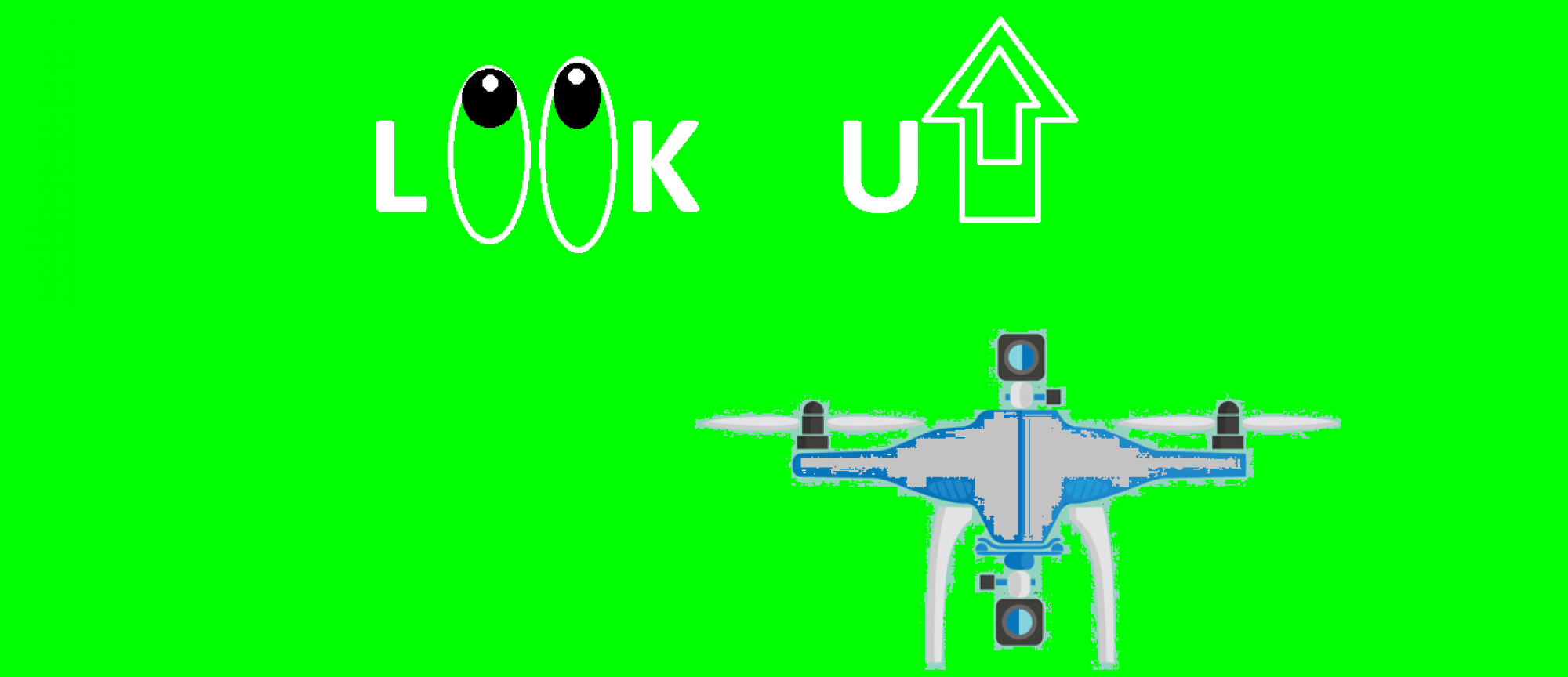
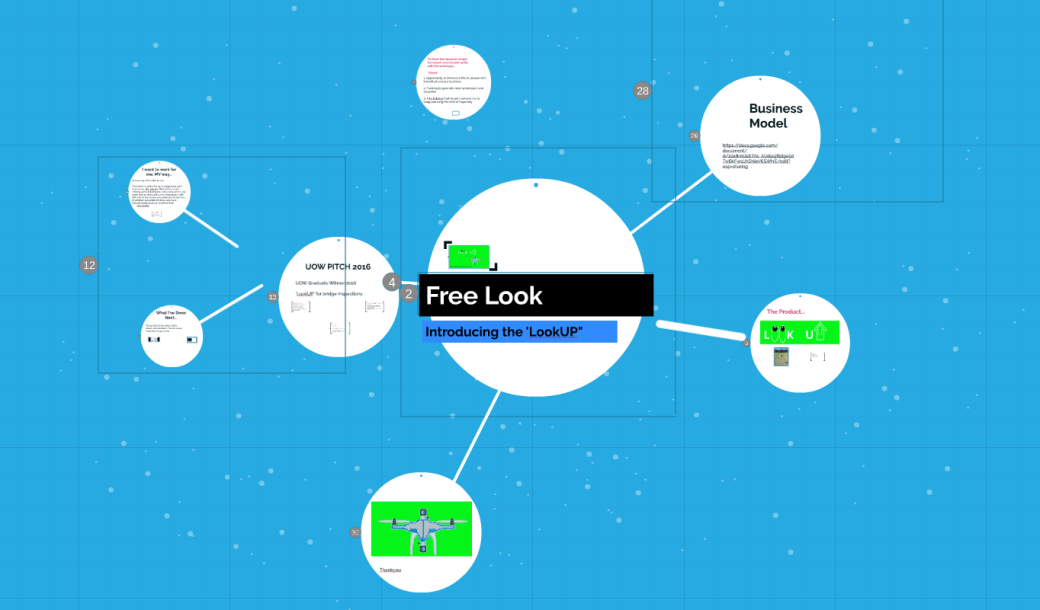
 SURVEILLANCE DRONE: “I have a working tool that minimises risk and cost, in an area that seems to cost so much. … I’m new to it all and still wrapping my head around it,” says Sam Noakes. Picture: Robert Peet
SURVEILLANCE DRONE: “I have a working tool that minimises risk and cost, in an area that seems to cost so much. … I’m new to it all and still wrapping my head around it,” says Sam Noakes. Picture: Robert Peet


 (
(